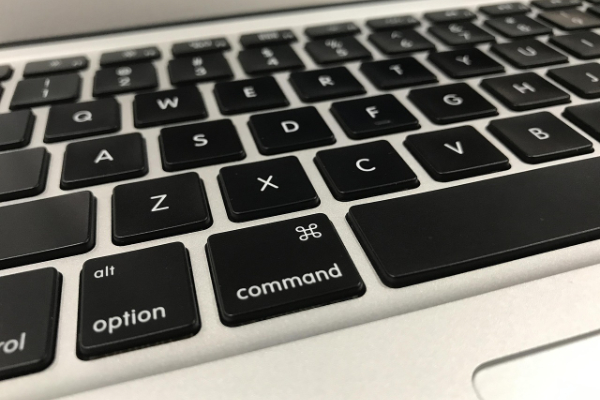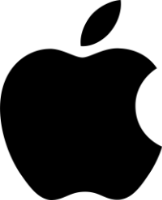EventText Pro
Secure transcription of video and sound — for a lifetime
UX - Legal - Police - Medical - Journalism - Academic - Content Creation
Customizable - Keyboard controlled playback - Secure - Safe
(Functional but only five minutes of video)
(Lifetime purchase, no subscription)